Let’s be honest: marketing can get chaotic. Really chaotic. One minute you’re brainstorming a brilliant campaign idea, and the next you’re buried in a mountain of forgotten emails, missed handoffs, and last-minute revisions. This is where marketing workflow management steps in.
Think of it as the central nervous system for your marketing operations. It’s the system of repeatable steps, handoffs, and approvals that connects all your team’s efforts, turning that chaos into a predictable engine for growth.
What Is Marketing Workflow Management?
Imagine a world-class symphony orchestra. Each musician is a brilliant performer on their own, but without a conductor and a shared piece of music, all you’d hear is noise. Marketing workflow management is your conductor’s baton and sheet music, rolled into one. It guides your entire team, ensuring every single initiative—from a simple social media post to a massive product launch—is executed with precision and harmony.
It’s about so much more than a to-do list. A simple checklist tells you what to do. A workflow maps out the entire journey: who does what, when they do it, and what needs to happen next for the project to keep moving forward. This systematic approach is what turns random acts of marketing into a scalable, well-oiled machine.
Marketing Workflow Management vs. Task Management
A lot of teams think they have their processes locked down when, in reality, they’re just managing a list of tasks. Grasping the difference here is the first real step toward becoming more efficient.
A task is a single, isolated action, like “write the blog post copy.” A workflow, on the other hand, is the entire sequence—from the initial keyword research and content brief, through writing, design, review, and all the way to publication and performance analysis.
This table breaks it down:
| Aspect | Task Management | Marketing Workflow Management |
|---|---|---|
| Focus | Completing individual assignments. | Orchestrating an end-to-end process. |
| Scope | Narrow and specific (e.g., “design graphic”). | Broad and sequential (e.g., campaign from concept to launch). |
| Goal | Get the item checked off the list. | Improve efficiency, consistency, and overall output quality. |
| Structure | Often a simple list or board. | A defined, multi-stage sequence with handoffs and dependencies. |
| Best For | Personal to-do lists or simple team assignments. | Complex, collaborative projects with multiple stakeholders. |
In short, task management is about the what. Workflow management is about the how—and optimizing that “how” is where the magic happens.
The whole point of marketing workflows is to smooth out your teamwork and build a reliable pipeline for every single marketing activity. Inefficiencies hide in the details—you might not see them at first, but they’re there, slowing you down, hurting quality, and ultimately impacting your results.
It’s More Than Just a Process
Viewing workflow management as just another piece of administrative overhead is a huge mistake. It’s a powerful strategic advantage. It brings clarity and structure that directly solve the most common headaches that plague marketing and creative teams.
Without a defined system, you’re probably all too familiar with:
- Wasted Time: Team members spend hours just trying to get clarification, chasing down the right version of a file, or redoing work because of a simple miscommunication.
- Inconsistent Quality: The final output looks and feels completely different depending on who worked on it, which slowly chips away at your brand’s integrity.
- Missed Deadlines: Projects get stuck in unseen bottlenecks—usually during review and approval cycles—forcing everyone to rush and deliver subpar work.
- Poor Collaboration: Silos crop up between writers, designers, strategists, and paid media specialists, resulting in disjointed campaigns that just don’t land.
By putting a clear workflow in place, you’re creating a framework that is transparent, logical, and surprisingly flexible. Everyone knows their role, understands what’s next, and can adapt to inevitable changes without bringing the whole project to a screeching halt. For any modern marketing team that wants to scale effectively, this foundation isn’t a nice-to-have; it’s essential.
The True Impact of Getting Your Workflows Right

Let’s move past buzzwords like “improved efficiency” and talk about what really happens when a marketing team gets its workflow management in order. We’re not talking about small, incremental gains. We’re talking about fundamental changes that can turn a frantic, disorganized team into a well-oiled marketing machine.
A solid workflow isn’t just about ticking boxes; it’s a genuine strategic advantage.
Think about one of the most common bottlenecks in any marketing department: the content approval process. Without a clear system, it’s pure chaos. You’ve got endless email threads, conflicting feedback coming in from every direction, and that last-minute scramble to get something—anything—out the door. The final product is often a Frankenstein’s monster of compromises that pleases no one and misses its deadline.
Now, picture that same process with a structured workflow. The path is clear: a draft goes to legal, then to brand, then to the final decision-maker. Feedback is logged in one central place, not scattered across five different email chains. Automated alerts keep everything moving. This simple shift can cut revision cycles in half, freeing up your team from frustrating back-and-forths so they can focus on creating better work.
From Chaos to Coordinated Impact
This same logic applies to entire campaigns. A well-planned campaign launch is like a symphony conductor making sure every instrument plays its part at the perfect moment. It ensures that your email, social media, paid ads, and PR all hit in unison for the biggest possible effect. No more embarrassing moments when a social post promotes a landing page that isn’t even live yet.
When every piece of the puzzle clicks into place at the right time, the campaign becomes far more powerful than the sum of its parts. It’s not just about looking professional; it’s about creating a seamless customer journey that directly drives up your return on investment.
A great workflow transforms your marketing from a series of disjointed activities into a unified, strategic force. It ensures that every action taken by your team is intentional, measured, and directly contributes to your core business objectives.
This disciplined approach builds a reliable foundation. Suddenly, the rest of the business stops seeing marketing as just a cost center and starts seeing it as a predictable engine for growth.
More Than Just Speed and Money
While getting to market faster and boosting ROI are huge wins, the benefits of smart workflow management go much deeper. It has a profound effect on the people doing the work, leading to improvements you can see and feel across the entire team.
The link between clear processes and real business outcomes is impossible to ignore. Here’s what you’ll see:
- Enhanced Team Morale: When people know what they’re supposed to do and how to do it, frustration disappears. Team members feel empowered to do their best work instead of getting stuck in administrative quicksand. This is a game-changer for job satisfaction and preventing burnout.
- Superior Campaign Consistency: A defined workflow is your best defense against off-brand content. It ensures that everything you produce, from a single tweet to a major whitepaper, looks and feels like it came from the same company, building a much stronger brand presence.
- Greater Stakeholder Trust: When campaigns launch smoothly and predictably, stakeholders across the company start to trust marketing’s ability to deliver. That trust makes future cross-department projects go a lot smoother.
- Reduced Errors and Rework: Clear handoffs and review stages act as quality control, catching mistakes before they become big problems. This drastically cuts down on time wasted fixing preventable errors or redoing work that was poorly briefed from the start.
Ultimately, a great workflow isn’t about creating more red tape. It’s about removing friction, unleashing creativity, and building a marketing operation that’s as strategic and dependable as any other part of the business.
Anatomy of a Powerful Marketing Workflow
To really get a handle on managing marketing workflows, you first need to understand what they’re made of. A great workflow isn’t just a jumble of tasks; it’s a well-oiled machine where every part has a specific job. Think of it like assembling an engine—every gear, belt, and piston has to work in perfect harmony.
By breaking down a workflow into its core components, we can turn a vague concept into a practical blueprint. Let’s pull apart the five fundamental elements that transform a simple to-do list into a dynamic process that gets real results.
Triggers: The Starting Gun
Every workflow needs a starting line. A trigger is the specific event that automatically kicks off the entire sequence. It’s the “if this happens…” part of your process that gets the ball rolling without someone having to manually start every single project.
For example, a new content idea submitted through a form can be a trigger. The second a marketing manager hits “submit,” the process begins, a task card is created in your project management tool, and the right content strategist gets a notification. This simple act stops requests from getting buried in an email inbox and ensures work starts right away.
A well-defined trigger is the first step toward building a proactive, rather than reactive, marketing operation. It ensures that work begins consistently and without delay, setting the entire project up for success from the very first moment.
Steps and Tasks: The Core Work
Once a workflow is triggered, it moves through a series of steps and tasks. These are the individual actions that must be completed to push the project forward. This is where you define and assign the actual work.
Think of a “step” as a major stage in the process (like “Creative Development”), while “tasks” are the granular to-dos within that stage.
- Example Step: “Blog Post Drafting”
- Example Tasks:
Draft initial copy(Assigned to Content Writer)Source relevant data and stats(Assigned to Content Writer)Create a list of internal link suggestions(Assigned to SEO Specialist)
Defining these with crystal clarity leaves no room for confusion about what needs to be done or who owns it. This level of detail is a cornerstone of effective marketing workflow management.
Conditions: Smart Logic for Your Process
The best workflows aren’t always a straight line. They need to adapt to different scenarios, and that’s where conditions come in. Conditions are basically “if-then” rules that let your workflow branch off onto different paths based on specific criteria.
This adds a layer of intelligence that saves a ton of time and cuts down on manual decision-making.
For instance, you could build a condition into your content approval workflow: If the content is a standard blog post, it goes straight to the editor for review. But, if the content is a high-stakes whitepaper for a major campaign, it must also be routed to the legal team for a compliance check before the editor ever sees it.
This is how a single process can handle all sorts of marketing needs. The visual below breaks down this high-level flow, from initial planning to the final review.
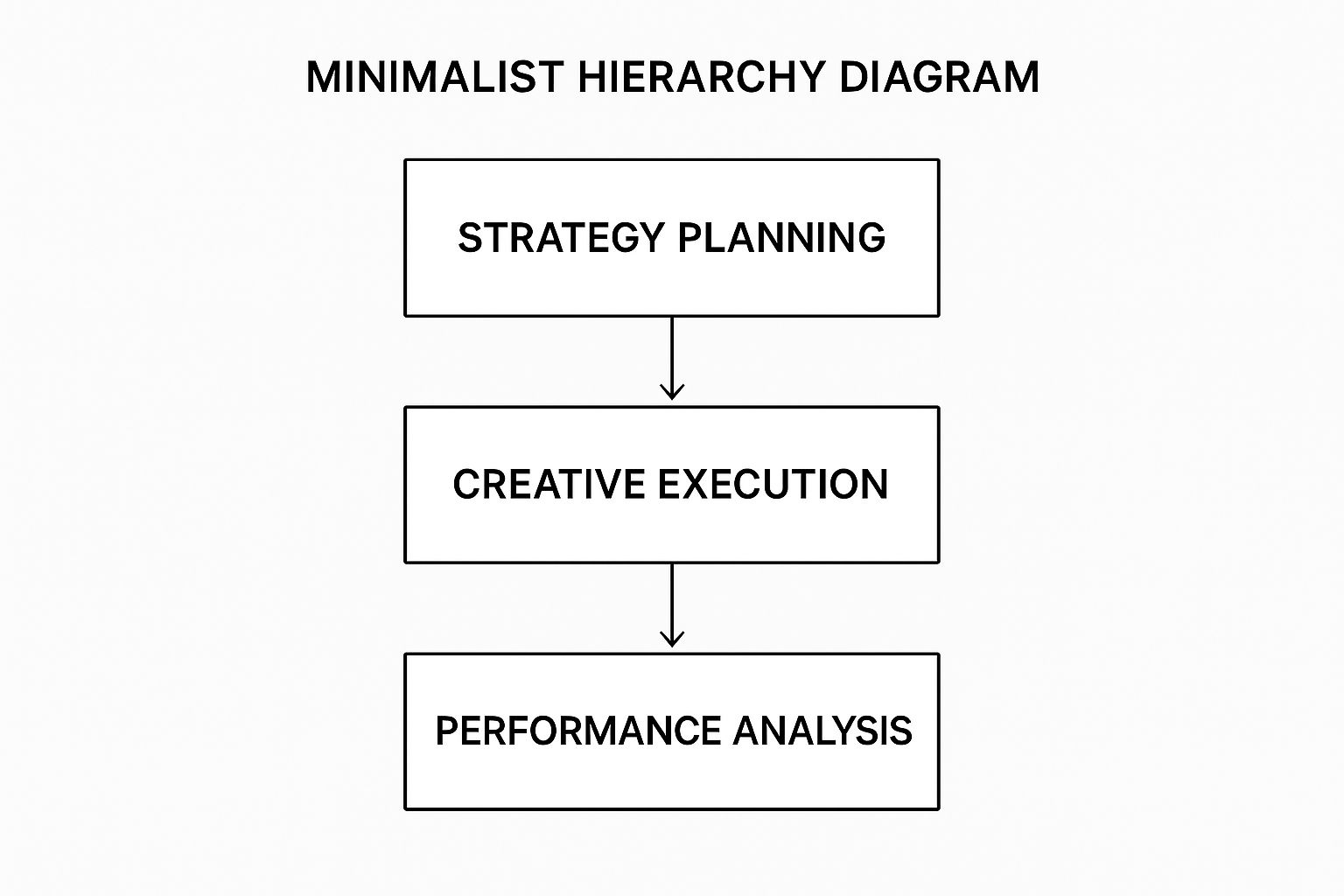
This diagram shows how a successful workflow connects the big-picture strategy directly to the on-the-ground execution and, eventually, to the post-campaign analysis.
Handoffs and Notifications: The Communication Lifeline
Finally, a workflow needs to manage how work moves between people and how everyone stays in the loop.
- Handoffs: These are the points where responsibility for a task officially passes from one person or team to another, like a baton in a relay race. A smooth handoff ensures no time is wasted between stages.
- Notifications: These are automated alerts that keep stakeholders updated on progress, so they don’t have to constantly ask, “Hey, where are we with that?”
When a designer finishes the visuals for a blog post, a handoff automatically assigns the next task—”insert visuals into post”—to the content manager. At the same time, a notification might ping the project lead, letting them know the creative phase is complete. This combination keeps the project moving like clockwork and ensures everyone is on the same page.
How to Build Your First Marketing Workflow

Alright, so we’ve covered the theory behind marketing workflow management. Now comes the fun part: actually building one. This is where the rubber meets the road, and we’ll start with something almost every marketing team on the planet has to deal with—getting a blog post out the door.
A blog post is the perfect guinea pig for your first workflow. It’s a familiar process that touches multiple people, has several distinct stages, and is often a breeding ground for frustrating bottlenecks. By mapping it out, you’ll get the hands-on experience needed to apply these principles to just about any other marketing initiative.
Let’s walk through a simple, five-step method to turn that chaotic, “how’s it going?” process into a smooth, predictable system.
Step 1: Map Your Current Messy Process
First things first: you have to confront the beast. Before you can dream up a better way of working, you need a brutally honest picture of how things get done right now. This isn’t about placing blame; it’s about diagnosis.
Get the team together—the writer, the designer, the editor, the person who hits “publish”—and literally draw out the current process from initial idea to live article. Who thinks of the topic? How does the writer get briefed (if at all)? Where do reviews happen, and how much back-and-forth is involved?
Don’t be shocked if what you end up with looks more like a plate of spaghetti than a clean, straight line. That’s normal. The entire point of this exercise is to spot the real logjams. Is it the two-week wait for an executive to approve the topic? The endless email chain to finalize a single header image? Nailing down these friction points tells you exactly what needs fixing.
Step 2: Design the Ideal Streamlined Workflow
Now that you’ve stared into the abyss of your current process, it’s time to build a better one. This is your “what if” moment. Imagine you’re starting from a blank slate—what would be the absolute simplest, fastest, and most logical way to produce a high-quality blog post?
Think sequentially. Instead of everyone jumping in at random times, you want to create a clear, step-by-step path for the project to follow.
A clean workflow might look something like this:
- Ideation & Briefing: The process kicks off once a content brief is filled out and approved.
- Drafting & SEO: The writer gets to work on the first draft while an SEO specialist provides key optimizations.
- Visual Creation: Once the text is locked, the designer gets a clear request for all necessary graphics.
- Final Review: The editor gives it a final polish for grammar, style, and tone.
- Publication: The content manager schedules and launches the post.
See the difference? This approach prevents the chaotic, parallel work that causes so many headaches and delays.
Step 3: Define Clear Roles and Responsibilities
A workflow without clear ownership is just a pretty diagram destined to collect dust. For every single stage you just mapped out, you need to assign a primary owner. This isn’t about micromanagement; it’s about empowerment. When someone knows they are the person responsible for a specific step, they can move forward with confidence and accountability.
A classic mistake is having two or three people “co-own” a stage. This almost always leads to confusion and dropped balls. Assign one “driver” for each step to keep the train moving.
Clarity here completely eliminates the dreaded, “Oh, I thought you were handling that,” conversation. To see how this looks in practice, let’s look at a typical content marketing workflow.
Here’s a simplified table showing how you might assign roles for getting that blog post done.
Example Blog Post Workflow Stages
| Stage | Primary Responsible Role | Key Action |
|---|---|---|
| Strategy & Briefing | Content Strategist | Defines topic, keywords, and core message. Creates the brief. |
| Content Creation | Content Writer | Writes the first draft based on the approved brief. |
| Creative Development | Graphic Designer | Creates all visuals, like the header image and in-body graphics. |
| Editing & Approval | Editor / Marketing Manager | Performs a final review for quality, accuracy, and brand voice. |
| Publication & Promotion | Content Manager | Schedules the post in the CMS and coordinates its initial promotion. |
With a structure like this, everyone knows their part to play and when they need to step up.
Step 4: Choose Your Success Metrics
How do you know if your new, shiny workflow is actually any better than the old chaotic one? You need to decide how you’ll keep score—before you even start using it.
For a blog post workflow, the most telling metric is often time-to-publish. That’s the total clock time from the moment the idea is greenlit to the second it goes live on your site. Shrinking this number is a huge win.
But you can track other things, too:
- Revision Cycles: How many times does a draft get sent back for edits? Fewer cycles mean a clearer upfront brief.
- Time Spent in Review: How many days does a post sit in someone’s inbox waiting for approval?
- Team Satisfaction: Just ask! A quick survey can reveal if the new process is genuinely reducing stress and frustration.
These numbers give you cold, hard proof that your efforts are making a real difference.
Step 5: Document and Communicate the New Process
Finally, even the world’s greatest workflow is useless if nobody on the team knows it exists or how to follow it. Your last step is to make it official.
Document the new process somewhere central and dead simple to find—your project management tool like Asana or Monday.com, a shared Google Doc, or your internal company wiki. Use visuals, checklists, and clear language.
Then, you have to sell it to the team. Hold a short meeting to walk everyone through the new workflow. Critically, explain the “why” behind the changes—how it will make their lives easier and help the team hit its goals. This isn’t just an announcement; it’s about getting the buy-in you need for your new process to stick.
How Automation Supercharges Your Workflows
Once you’ve mapped out a solid process, the next move is to put as much of it on autopilot as you can. This is the point where automation turns your workflow management from a simple checklist into a powerful engine for getting things done.
Automation isn’t about replacing your talented marketers. It’s about freeing them from the soul-crushing, repetitive tasks that eat up their day and kill creativity. Think of it as giving your team a crew of tireless digital assistants to handle the grunt work. This lets your people focus on what they do best: thinking big, creating amazing content, and connecting with customers.
The Power of Working Smarter
When you automate parts of your workflow, you’re doing more than just saving time—you’re building a system that’s more reliable and less prone to mistakes. Manual handoffs, data entry, and endless “just checking in” emails are all weak spots where things get dropped, miscommunicated, or just plain done wrong.
Automation takes those fragile links out of the chain. It makes sure tasks are assigned instantly, the right people get notified automatically, and reports get generated without a single copy-paste error. This is the difference between treading water and actually scaling your marketing operations.
The results speak for themselves. Looking ahead to 2025, an incredible 83% of marketing teams are already automating their social media posts. On top of that, 75% automate email marketing and 58% automate their social media ads. This isn’t just a niche trend; a massive 90% of knowledge workers say automation has made their jobs better, proving its value across the board. If you’re curious, you can explore more workflow automation statistics and trends to see the full picture.
Common Automation Wins for Marketing Teams
So, where do you start? The best places to automate are the predictable, rule-based tasks your team does day in and day out.
Here are a few classic examples:
- Social Media Scheduling: Forget logging in to post every update. Automation tools can publish your approved content at the best possible times on every platform, all from one calendar.
- Email Marketing Sequences: Welcome emails for new subscribers, lead nurturing campaigns, and abandoned cart reminders can all run 24/7, triggered by what users do (or don’t do).
- Ad Campaign Reporting: Stop spending hours buried in spreadsheets. You can automatically pull performance data from Google Ads and Facebook directly into a clean, easy-to-read dashboard.
- Task Handoffs: Imagine this: a writer finishes a draft, and the system automatically assigns it to an editor and pings them. No more “Hey, is this ready for me?” Slack messages.
Automation creates a system where the right work finds the right person at the right time, every time. It eliminates the constant need for check-ins and follow-ups, allowing momentum to build naturally.
Putting these kinds of automations in place cuts down on human error, gets campaigns out the door faster, and gives your team more brainpower to tackle real challenges. A smart marketing automation strategy isn’t just a “nice-to-have”—it’s a core piece of any serious marketing workflow management approach that can boost both your team’s output and their happiness.
Choosing the Right Workflow Management Tool

Picking a tool for marketing workflow management can feel overwhelming. You’re faced with a seemingly endless parade of platforms, each one promising to solve all your problems. And with the business process automation market expected to balloon to nearly $20 billion by 2026, the options are only going to multiply.
This isn’t just hype. There’s a reason for the explosive growth: about 75% of businesses see workflow automation as a key to staying competitive. You can get more details on how automation is reshaping business on Docuclipper.
So, how do you cut through the noise? Instead of getting dazzled by a long list of features, the trick is to start by asking the right questions about what your team truly needs. The goal is to find a tool that bends to your process, not one that forces your process to break.
Focus on Usability for Marketers
Remember who you’re buying this for. Your team is made up of creative writers, sharp strategists, and talented designers—not software developers. The absolute first test any tool must pass is how intuitive it is. If your team needs a week of training just to figure out how to assign a task, you’ve already lost.
Look for platforms that offer a visual workflow builder. These drag-and-drop interfaces let you map out your processes in a way that just makes sense, no coding required. A clean, uncluttered dashboard is another non-negotiable. Your team needs to be able to see their tasks, deadlines, and project statuses in a single glance.
The best workflow tool is the one your team will actually use. Always prioritize a simple, user-friendly experience over a complicated platform with a thousand features you’ll never touch. Simplicity drives adoption, and adoption is what gets you results.
Ensure Seamless Integrations
Your workflow tool won’t be working in isolation. It has to connect and communicate with the other tech your team already relies on every single day. If it doesn’t, you’re just creating new information silos and more manual work, which defeats the entire purpose of getting the tool in the first place.
Before you even think about signing a contract, make a list of your must-have integrations.
- CRM Systems: Does it talk to Salesforce, HubSpot, or whatever system holds your customer data?
- Creative Tools: Can it sync with Adobe Creative Cloud for design assets or Google Drive for documents?
- Communication Platforms: Will it push notifications to Slack or Microsoft Teams to keep the right people in the loop?
A well-integrated platform becomes the central nervous system for your marketing operations, pulling information from everywhere to create a single source of truth. This is a fundamental part of effective marketing resource management, bringing processes and assets together under one roof.
Plan for Scalability and Growth
The tool that’s perfect for your five-person team today might grind to a halt when you have a fifteen-person department next year. It’s crucial to think about the future. Can the platform you’re considering handle more projects, more users, and more complex workflows without falling over?
Look for features that are built to support a growing team:
- Customizable Dashboards: As your team gets bigger, different roles will need to see different information. The ability to create role-specific views is a game-changer.
- Automated Approval Chains: Can you build multi-step approval flows that automatically adapt based on the project’s budget or type? This is essential for maintaining quality as you scale up.
- Robust Reporting: Does the tool give you the analytics you need to spot bottlenecks, track team performance, and actually prove your ROI over time?
Choosing a scalable platform from the start saves you from the massive headache of migrating to a new system right when your marketing is starting to hit its stride. It’s a strategic move that will pay for itself many times over.
Answering Common Questions About Marketing Workflows
As you start to put marketing workflows in place, or even just tighten up your existing ones, questions are going to pop up. That’s a good thing! It means your team is actually thinking about the process and trying to make it work.
Let’s walk through some of the most common questions I hear from teams making this shift. Think of this as a quick FAQ to help you navigate those initial bumps in the road.
How Do We Handle Urgent, Last-Minute Requests?
Ah, the classic fire drill. It’s the question everyone asks. The truth is, a solid workflow should make it easier to handle these surprises, not harder. The secret is building a dedicated “fast-track” lane right into your system.
Instead of blowing up your entire plan for the week, you can have a process ready to go:
- Create an “Emergency” Trigger: This could be a specific request form, a high-priority tag, or a dedicated Slack channel that immediately flags a task as urgent. This gets the right eyes on it, fast.
- Shorten the Approval Loop: For these urgent jobs, your workflow can be set up to only require a sign-off from one key person, not the whole committee.
- Set Clear Expectations: The person making the last-minute request needs to understand what they’re asking. It means pulling someone off a planned project. This built-in accountability naturally discourages people from labeling everything as an “emergency.”
A good workflow gives you the structure to see how an urgent request really impacts everything else. It helps turn a moment of chaos into a manageable exception.
Will a Workflow Stifle Our Team’s Creativity?
This is a huge, and completely valid, concern for creative teams. But it comes from a common misconception about what a workflow is for. A good workflow isn’t a straitjacket for creative thinking; it’s a support system that handles all the boring stuff, freeing up your team’s brainpower for what they do best.
A workflow’s job is to automate handoffs, clarify creative briefs, and streamline feedback. It removes the administrative sludge that grinds creativity to a halt. It’s about liberating your team, not locking them down.
Think about it: when your designers and writers aren’t constantly chasing down stakeholders for feedback or trying to interpret a vague, one-line request, they can sink their teeth into producing amazing work. The workflow handles the logistics so your people can focus on their craft.
What If Our Team Resists the New Process?
Change is hard, and you’re bound to hit some resistance. The single best way to get your team on board is to involve them in building the workflow from the very beginning. When people have a hand in creating the process, they feel a sense of ownership.
Beyond that, you have to sell the “why.” Don’t just show up with a new chart and a list of rules. Explain exactly how this new system will fix their biggest headaches—fewer mind-numbing revision cycles, clearer deadlines, and less time wasted in pointless meetings.
A great way to start is by picking one small, simple process, like creating a single social media post. Use it as a pilot project to prove the concept. Once the team sees how much smoother it is, they’ll be much more willing to apply the same logic to bigger, more complex projects.
Ready to turn your marketing operations from a constant scramble into a coordinated, high-impact engine? At ReachLabs.ai, we specialize in building the data-driven strategies and creative solutions that drive real growth. Discover how our collective approach can elevate your brand.





